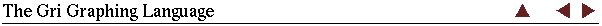
|
Chapters: 1: Introduction 2: Simple example 3: Invocation 4: Finer Control 5: X-Y Plots 6: Contour Plots 7: Image Plots 8: Examples 9: Gri Commands 10: Programming 11: Environment 12: Emacs Mode 13: History 14: Installation 15: Gri Bugs 16: Test Suite 17: Gri in Press 18: Acknowledgments 19: License Indices: Concepts Commands Variables |
10.10.3: Non-English charactersGri relies on the ``standard'' PostScript fonts, however, and it suffers all limitations of these fonts.Gri supports both English and some other European-derived languages, permitting text with accents on letters. (It does not support Oriental or other languages at this time.) The accents are supported by using the so-called ISO-Latin-1 font-encoding scheme (also called the ISO-8859-1 scheme), and so, from what the author can gather from his reading, Gri should support various languages from western European, e.g. English, French, Spanish, Catalan, Basque, Portuguese, Italian, Albanian, Rhaeto-Romanic, Dutch, German, Danish, Swedish, Norwegian, Finnish, Faroese, Icelandic, Irish, Scottish, and as well as Afrikaans and Swahili.
Gri uses the ISO-Latin-1 font encodings by default, although the
so-called `standard' font-encoding may also be selected with the
` The method of handling accented characters is very simple. If you can type it, Gri can draw it! It is up to you to determine how to enter the accents. Most text editors permit this. Since many users will prefer the Emacs editor, a few words about that are in order.
For complete information about entering iso-latin-1 characters in Emacs,
consult your Emacs manual in the section
` Consider the task of inserting French text, with the Emacs text-editor. There are several ways of doing this (and you may wish to consult your emacs info manual). A method that works in emacs-19 up to current emacs-20 versions uses the emacs `iso-transl.el' package by putting the following in your `~/.emacs' file:
Loading the iso-transl package defines three ways of entering the non-ASCII printable characters with codes above 127: the prefix `C-x 8', or the `Alt' key, or a dead accent key. For example, you can enter uppercase A-umlaut as `C-x 8 " A' or `Alt-" A' (if you have an Alt key) or `umlaut A' (if you have an umlaut/diaeresis key).
A more recently introduced method is to enter the mode which allows
quick insertion of iso-latin-1 characters. Do the Emacs command
`
As you type, the quote mark will dissappear, and reappear as an accent
on the `
Perhaps the future default way of accomplishing this task is to use MULE
support directly. First, customize MULE using
`
|
