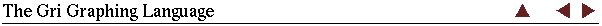
|
Chapters: 1: Introduction 2: Simple example 3: Invocation 4: Finer Control 5: X-Y Plots 6: Contour Plots 7: Image Plots 8: Examples 9: Gri Commands 10: Programming 11: Environment 12: Emacs Mode 13: History 14: Installation 15: Gri Bugs 16: Test Suite 17: Gri in Press 18: Acknowledgments 19: License Indices: Concepts Commands Variables |
8.12.2: Ignoring columns that are not of interestQuite often a dataset will have many columns, of which only a couple are of interest to you. Consider for example oceanographic data which has columns storing, in order, these variables: (1) depth in water column, (2) "in situ" temperature, (3) "potential" temperature, (4) salinity, (5) conductivity, (6) density, (7) sigma-theta, (8) sound speed, and (9) oxygen concentration. But you might only be interested in plotting a graph of salinity on the x-axis and depth on the y-axis. Here are several ways to do this:
where the `
Many users would just as soon not bother with this syntax, preferring instead to use system tools with which they are more familiar. So a Gawk user might write
For more on the Gawk command see see Awk.
|
