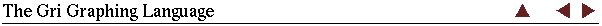Chapters:
1: Introduction
2: Simple example
3: Invocation
4: Finer Control
5: X-Y Plots
6: Contour Plots
7: Image Plots
8: Examples
9: Gri Commands
10: Programming
11: Environment
12: Emacs Mode
13: History
14: Installation
15: Gri Bugs
16: Test Suite
17: Gri in Press
18: Acknowledgments
19: License
Indices:
Concepts
Commands
Variables
|
14.4: Compilation on x86 (PC-style) Computers
Versions exist for MSDOS, windows, and Linux operating systems.
(Actually, the windows version is just the MSDOS version, which can be
run inside an msdos window within windows-95, windows-NT, etc.)
14.4.0.1: MSDOS Operating System
To compile and install Gri under MSDOS, do this:
-
To begin, install `
DJGPP V2', if it is not on your system already.
It can be found at
`http://www.delorie.com/djgpp'
-
Uncompress and extract from gri source package (see Uncompiled Unix).
-
Type `
make -f Makefile.dj2' to compile. If it fails, you might
have to edit the file `Makefile.dj2' to match the characteristics
of your system. Please inform the author,
Dan Kelley
at Dan.Kelley@Dal.CA, if you think your modifications might be useful
to others.
-
Type `
make -f Makefile.dj2 install' to install it (normally on the
`C:' drive).
If you encounter problems, read the first few lines of the Makefile
(i.e. the file `Makefile.dj2') for hints on things to try. For
example, in the present version of `Makefile.dj2' these hints are
given:
-
There is a good chance that this Makefile will work as is, so try that
first.
-
If you have the `netcdf' library (used for certain types of
atmospheric and oceanographic datasets), then un-comment and possibly
edit the appropriate `
NETCDF_...' lines below, as instructed by the
comments preceding these lines.
-
If you don't want Gri inserted in the directory `c:/gri', edit the
`
instdir = ...' line below.
-
If you get error messages about the `stdcxx' library, edit the
`
LIBS' line below, rewriting `-lstdcxx' as `-lstdcx'.
-
If you get compilation errors relating to `
time' or to
`ftime', try putting the token `-DHAVE_FTIME=1' in the list of
similar token in the `DEFS = ...' line. For consistency
(basically, so the author can help you if you do this), put it right
after the `-D_GRI_=1' token.
To view the output, use a PostScript viewer such as GSview.
(`http://www.cs.wisc.edu/~ghost/index.html').
14.4.0.2: LINUX Operating System
Linux is a good emulation of unix, and it is free. Gri for linux is
compiled and installed according to the normal unix instructions.
The compiled version is with a name like
`gri-binary-solaris-2.1.10.tar.gz'; treat it as in other unix
systems (see Uncompiled Unix).
|