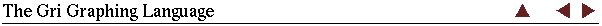
|
Chapters: 1: Introduction 2: Simple example 3: Invocation 4: Finer Control 5: X-Y Plots 6: Contour Plots 7: Image Plots 8: Examples 9: Gri Commands 10: Programming 11: Environment 12: Emacs Mode 13: History 14: Installation 15: Gri Bugs 16: Test Suite 17: Gri in Press 18: Acknowledgments 19: License Indices: Concepts Commands Variables |
9.3.51: `
|
`unlink \filename' |
unlink'
doesn't immediately remove the file, but instead waits until other
processes are done with it. Most users will never realize the
difference, however, and it is safe to think of `unlink' as
simply removing the file. To learn more, type `man unlink' in a
unix shell.
A common use of `unlink' is to remove files that were created
with the `tmpname' facility (see Using OS Inside Gri), e.g.
\tmp = tmpname # do some system commands to put data into this file open \tmp read columns x y draw curve unlink \tmp |
