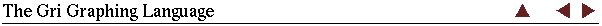
|
Chapters: 1: Introduction 2: Simple example 3: Invocation 4: Finer Control 5: X-Y Plots 6: Contour Plots 7: Image Plots 8: Examples 9: Gri Commands 10: Programming 11: Environment 12: Emacs Mode 13: History 14: Installation 15: Gri Bugs 16: Test Suite 17: Gri in Press 18: Acknowledgments 19: License Indices: Concepts Commands Variables |
9.3.42: `
|
`show ...' |
Show some information by printing it to standard output.
show all'
Show lots of information about plot.
show axes'
Show information about axes.
show color'
Show the current pen color used for lines and text. This is not to be
confused with image color, which is independent.
show colornames'
Show all colors known by name, as defined by `read colornames'
command and also the builtin colors defined automatically
(e.g. `white', `black', `red', etc),
(see Read Colornames).
show columns'
Show x, y, z, u, v column data.
show columns statistics'
Show means, std devs, etc for columns.
show flags'
Show values of all flags. (Developers only.)
show grid'
Show an indication of the grid data (used for contouring).
show grid mask'
Show 1 if grid data are valid or 0 if contours will not extend into this
region.
show image'
Show information about image, such as a histogram of values, and, if the
image is small enough, the actual data.
show license'
Show the license for Gri, which outlines how users are allowed to share
it freely.
show misc'
Show miscellaneous information about the plot, the data, etc.
show next line'
Show next line of data-file.
show synonyms'
Show values of all synonyms, whether built-in or user-defined.
show stopwatch'
Show elapsed time since first call to this command in the given Gri program.
show time'
Show the current time.
show traceback'
Show traceback (i.e., the tree of commands being done at this instant).
show variables'
Show values of all variables, whether built-in or user-defined.
show .value.'
Show value of indicated variable.
show {rpn ...}'
Show result of computing indicated expression.
show "some text"'
Print the indicated string. You may use a double-slash to prevent Gri
from substituting synonym values; thus it is common to do e.g.
\var = "Temperature" show "Plotting \\var = 'var'" |
which will produce the output line
Plotting \\var = 'Temperature' |
show "time=" .time. "; depth=" .depth.'
Print strings and values as indicated. If the last item is ellipses
(three dots with no spaces between them), then no newline is printed;
this makes the next `show' statement print on the same line.
To get a newline in a printed string, use the three-character glyph
`\<<', and to get a horizontal tab, use `\>>', as in the
examples below
\a = "HI" show "\\a=\a" system echo -e "a\\nb" show "first line\<<second line" show "first line\<<\>>(tabbed) second line" show "first line\<<\>>(tabbed) second line" |
