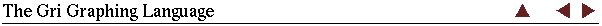
|
Chapters: 1: Introduction 2: Simple example 3: Invocation 4: Finer Control 5: X-Y Plots 6: Contour Plots 7: Image Plots 8: Examples 9: Gri Commands 10: Programming 11: Environment 12: Emacs Mode 13: History 14: Installation 15: Gri Bugs 16: Test Suite 17: Gri in Press 18: Acknowledgments 19: License Indices: Concepts Commands Variables |
8.12.1: Handling headersCase 1 -- known number of header lines. This is easy. If you know that the file has, say, 10 header lines, you can just do this:
Case 2 -- header itself indicates number of header lines. Quite often the first line of a file will indicate the number of header lines. For example, suppose the first line contains a single number, indicating the number of header lines to follow:
Case 3 -- header lines marked by a textual key.
Sometimes header lines are indicated by a textual key, for example, the
characters `
For more on the ` Case 4 -- reading and using information in header. Consider a dataset in which the first line gives the time of observation, followed by a list of observations. This might be, for example, an indication of the data taken from a weather balloon released at a particular time from a fixed location, with the main data being air temperature as a function of elevation of the balloon. The time indication might be, for instance, the hour number. One might need to know the time to print a label on the diagram. You could do that by:
where the `
Here the `
(Some of you might know how many minutes in a day, but I'm silly so I kept the extra mathematical step -- nothing is lost by being straightforward!)
|
