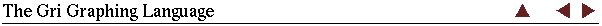Chapters:
1: Introduction
2: Simple example
3: Invocation
4: Finer Control
5: X-Y Plots
6: Contour Plots
7: Image Plots
8: Examples
9: Gri Commands
10: Programming
11: Environment
12: Emacs Mode
13: History
14: Installation
15: Gri Bugs
16: Test Suite
17: Gri in Press
18: Acknowledgments
19: License
Indices:
Concepts
Commands
Variables
|
12.6: Dealing with many Gri versions, gri-mode handles it.
Earlier we explained that you might have many versions of gri installed
on your system (see Installing gri-mode.el). You may use gri-mode to
access these various versions with the following gri-mode commands:
-
`
gri-set-version':
Tells gri-mode to use a given version as the default for all your gri
files. Tab completion is available listing all available versions (if
they are not all listed, that means that the Emacs variable
`gri*directory-tree' is not correctly set
(see Installing gri-mode.el)). Your selection is stored in the file
`~/.gri-using-version' and is remembered across editing
sessions. If you select default as your answer, gri-mode reverts
to using the default version of gri as installed on your system (which
may change after you update it) and deletes the
`~/.gri-using-version' file.
-
`
gri-set-local-version':
Tells gri-mode to use a given version of gri this gri file
(the one currently being edited when you invoke the command). Tab
completion is again available to list all available versions. Your
selection overrides the default version selected by
`gri-set-version' for this file, and is stored as an Emacs variable
at the bottom of the gri file. It is remembered across editing
sessions. If you select default as your answer, gri-mode reverts
to using the default version of gri as selected by
`gri-set-version' and deletes the Emacs variable setting at the
bottom of the gri file.
|