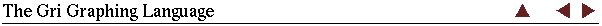Chapters:
1: Introduction
2: Simple example
3: Invocation
4: Finer Control
5: X-Y Plots
6: Contour Plots
7: Image Plots
8: Examples
9: Gri Commands
10: Programming
11: Environment
12: Emacs Mode
13: History
14: Installation
15: Gri Bugs
16: Test Suite
17: Gri in Press
18: Acknowledgments
19: License
Indices:
Concepts
Commands
Variables
|
10.9.4: Binary Operators
Binary operators act on the top two items on the stack. Most
binary operators replace two items on the stack with one item, e.g.
`{rpn 1 2 /}' yields 0.5. However, a few binary operators
replace one pair of items with a new pair of items, e.g. the
`xyusertocm' operator replaces an (x,y) pair in user coordinates
with an (xcm,ycm) pair in coordinates of centimeters on the page.
The binary operators are illustrated below, in rough alphabetical order.
- {rpn 3 2 +}
- Add 2 to 3.
- {rpn 3 2 -}
- Subtract 2 from 3.
- {rpn 3 2 *}
- Multiply 3 by 2.
- {rpn 3 2 /}
- Divide 3 by 2.
- {rpn 3 2 <}
Test whether 2 is less than 3, yielding 1. Note: this convention may
be confusing to users who are familiar with HP calculators from
decades past. Present-day calculators use this convention, but
possibly older calculators used the reverse convention, using `>'
where Gri uses `<'.
- {rpn 3 2 <=}
- Test whether 2 is less than or equal to 3.
- {rpn 3 2 >}
- Test whether 2 is greater than 3, yielding 0.
- {rpn 3 2 >=}
- Test whether 2 is greater than or equal to 3, yielding 0.
- {rpn 3 2 ==}
- Test whether 2 and 3 are equal, yielding 0. (Do not confuse this with
the asignment operator `
=', described next.)
- {rpn 10 ".ten." =}
Assign the value `10' to the variable named `.ten.'. The
variable name must be put in quotes, or else Gri will insert the value
of the variable (if it exists) into the expression, instead of trying
to assign to it.
After the assignment is done, the stack is cleared of both the value and
the variable name. For example, in the following code
{rpn 3.1415 ".pi." =}
show .pi.
|
the first line evaluates to a blank line, and the second prints the value of Pi.
NOTE: Do not confuse this with the `==' equality operator
described above.
- {rpn "hello" "\\greeting" =}
- Assign the value `
"hello"' to the synonym `\greeting'. See
notes at the above item.
- {rpn 3.14159 0 "x" =}
- Assign the value Pi to the first element (at index `
0')
of the `x' column. All columns may be assigned to in this way, e.g.
the following is a technique for plotting a quadratic function:
.i. = 0
.n. = 10
while {rpn .i. .n. >}
{rpn .i. .n. 1 - / .i. "x" =}
{rpn x .i. @ 2 power .i. "y" =}
.i. += 1
end while
draw curve
|
- {rpn 0 1 &}
- Test whether 0 and 1 are both true, yielding 0.
- {rpn 0 1 and}
- Test whether 0 and 1 are both true, yielding 0.
- {rpn y x area}
- Calculate the area under the curve y=y(x). For details
(see Manipulation of Columns etc).
- {rpn 0 1 |}
- Test whether either 0 or 1 is true, yielding 1.
- {rpn 0 1 or}
- Test whether either 0 or 1 is true, yielding 1.
- {rpn 2 3 exch}
- Exchange 2 and 3 on the stack, yielding `
3 2' on the stack. (See
also `pop' and `dup'.)
- {rpn x 0 @}
- Yields the value of the first number in the x column. A similar form
also works for `
y', etc. (see Manipulation of Columns etc).
- {rpn 2 3 inf}
- Pick the smaller of two values, yielding 3. (Opposite to `
sup'.)
- {rpn 2 3 power}
- Take 2 to the 3rd power, yielding 8. Note: This convention may be
confusing to users who are familiar with HP calculators from decades
past. Present-day calculators use this convention, which they write as
`
y^x', but older calculators used the reverse convention, labelling
the key `x^y'.
- {rpn 2 3 remainder}
- Calculate the remainder after dividing 2 by 3, yielding 2. The return value
for `
{rpn A B remainder'} is `B - n * A', where `n' is
the quotient of `A/B', rounded towards zero to an integer. In this
case, `2/3' rounds to an `n' value of zero, yielding 2 as the
resulting remainder.
- {rpn "heLLo" "s/L/l/g" sed}
- Switch all instances of `
L' into `l', yielding the string
`"hello"' on the stack. This can be helpful for working with
filenames, etc. The work is preformed with a system call to the
`sed' utility (present on unix systems), and therefore this
command will fail if `sed' is not installed, or if the OS cannot
be contacted.
- {rpn "file" ".dat" strcat}
- Concatenate the two strings, yielding the string `
"file.dat"'.
- {rpn 2 3 sup}
- Pick the larger of two values, yielding 3. (Opposite to `
inf'.)
|